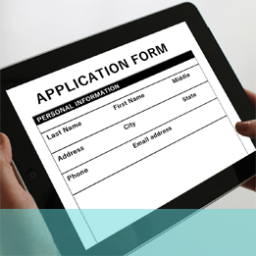Why is form usability important?
Usability Testing on forms is important for two major reasons; firstly, if you have bothered to include a form you must want people to complete it so you can capture the information for the purpose you intend; the less usable a form is the less likely users are to complete. Secondly, information is only useful if it is accurate and relevant; if your form is not user-friendly you might capture information but it might not be expressed in a way that is not useful or beneficial to your aim. Usability testing forms helps you determine whether your forms are performing well and where they could be improved.
So, what is likely to ensure maximum usability (and therefore maximum completion of forms with usable data)?
Form Components
When usability testing a form, there are a number of components that will increase form usability and completion. These are:
- Labelling – making sure that the fields are correctly described and named so users understand what is required to be input.
- Options – when you require a specific answer it can be helpful to include choices such as M/F for sex or Mr/Mrs/Ms etc. for title. This speeds the process up and make sure that the user gives you exactly what you are seeking.
- Action – when an action is required, such as submitting the form or moving onto another activity or part of the site buttons and links can be added to accommodate this.
- Help Function – this supplies help to the user in filling in the form by explaining what is required or giving examples of the information expected.
- Messages – these help the user in meeting the requirements or deciding exactly what they need to do. It can also tell them when they have input incorrectly or where an answer is inappropriate or invalid.
Additional Tips
There are a few other guidelines that can be observed in the development and layout of a form and these can also be gauged in usability testing.
- Make sure the purpose of the form is clear so that users know exactly what they are doing and why.
- Don’t ask for information that you don’t need; it will annoy users and make them suspicious of your motives (e.g. if you ask for a phone number users may think they are going to get cold-called by someone you have sold a list to).
- Try to think logically how users will complete the form and let this dictate the information you request and how the form is structured and laid out.
- Be aware of the user to enable you to use the right language and iconography to maximise understanding and engagement.
- Where you feel imagery, pictures, links or anything else that aids understanding or explanation is justified don’t be afraid to include them. If it is genuinely useful people will appreciate them and not be put off if it makes the form longer.
In Summary…
Forms are an important aspect of many websites whether they are assisting passage around the site, aiding the selling and closing process, determining what it is appropriate to serve the user with or any other function, it is vital that they are convenient and accurate in how they work and what information they gather.
If you feel the forms on your site could perform better, however simple they might appear to you,why not give us a ring on +44(0)800 0246 24, or email hello@ux247.com or contact us.