
The world that we live in is becoming more fast-paced and digital, and user interfaces and touchpoints play an increasingly crucial role in creating seamless interactions between people and technology. Whether it’s navigating a website, using a mobile app, or engaging with a digital product, touchpoints are the points of contact that users have with these interfaces. Understanding the meaning and importance of touchpoints is crucial for any business or organisation aiming to provide exceptional user experiences. In this guide, we’ll explore the meaning of touchpoints, why issues occur, and how they can be effectively resolved.
What is a Touchpoint?
Before diving deeper into this topic, let’s begin with an understanding of what exactly touchpoints are. In simple terms, touchpoints refer to any instance where a user interacts with a system or interface. They can be physical or digital and may encompass various channels, such as websites, mobile apps, social media platforms, customer support, and even offline experiences.
Touchpoint Meaning: The Different Types of Touchpoints
Touchpoints come in various forms, each offering unique opportunities for user interaction and engagement. Understanding the different types of touchpoints can help you design a comprehensive and holistic user experience. Let’s explore some common types of touchpoints:
- Digital touchpoints: Digital touchpoints cover a wide range of digital interfaces and platforms. These include websites, mobile apps, social media platforms, email communications, online advertisements, and chatbots. Digital touchpoints provide convenient, accessible ways for users to engage with brands, access information, make purchases, or seek support.
- Physical touchpoints: Physical touchpoints refer to the tangible interactions that users have with physical products or environments. Some examples include retail stores, signage, product packaging, product displays, brochures, kiosks, and promotional materials. Physical touchpoints allow users to physically interact with a brand, product, or service, providing sensory experiences that can leave a lasting impression.
- Customer service touchpoints: Customer service touchpoints encompass interactions between users and customer support representatives. These touchpoints include phone calls, live chat, email conversations, social media interactions, and support forums. Effective customer service touchpoints are essential for resolving user issues, providing assistance, and building positive customer relationships.
- Social media touchpoints: With the rise of social media platforms, social media touchpoints have become increasingly important. These touchpoints include interactions on platforms like Facebook, Twitter, Instagram, LinkedIn, YouTube, TikTok, and Snapchat. Social media touchpoints allow brands to engage with users, share content, gather feedback, and build communities around their products or services.
- Offline touchpoints: Offline touchpoints are any interactions that occur outside of digital environments. These touchpoints may include physical events, trade shows, conferences, product demonstrations, and in-person customer interactions. They provide opportunities for face-to-face engagement, networking, and creating memorable experiences that go beyond the digital world.
- Self-service touchpoints: Self-service touchpoints empower users to access information or perform tasks independently. Some examples include knowledge bases, interactive tutorials, FAQs, automated phone systems, and self-checkout kiosks. Self-service touchpoints offer convenience and efficiency by allowing users to find answers or complete tasks without the need for human intervention.
- Advertising touchpoints: Any interactions that users have with brand messaging and promotions is an advertising touchpoint. These might include online ads, television commercials, radio spots, sponsored content, billboards, and influencer partnerships. Advertising touchpoints play an essential role in building brand awareness, attracting new users, and influencing user perceptions.
- Pre-purchase touchpoints: These touchpoints occur during the initial stages of the user journey, where users gather information and evaluate their options before making a purchase decision. They might include product reviews, comparison websites, product descriptions, testimonials, and demos. To be effective, they should provide users with the necessary information and confidence they need to move forward with a purchase.
- Post-purchase touchpoints: Post-purchase touchpoints focus on the user experience after making a purchase. They include order confirmation emails, customer reviews, shipping notifications, loyalty programs, and follow-up communications.
- Referral touchpoints: Referral touchpoints occur when users recommend a product or service to others. These touchpoints can be incentivised referral programs, social sharing buttons, or word-of-mouth interactions with other users. They are powerful in increasing brand awareness, building trust, and acquiring new customers through the endorsement of existing customers or users.
Touchpoints Meaning in the User Experience Context
In the realm of user experience (UX) design, touchpoints hold great significance. They represent the opportunities for users to engage, interact, and form impressions about a product, service, or brand. Each touchpoint contributes to the overall user journey and can shape the user’s perception of the entire experience.
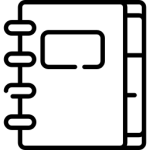
Why Issues Happen with Touchpoints
While touchpoints are essential for a positive user experience, issues may arise, leading to frustration and dissatisfaction among users. Understanding the reasons behind these issues is essential for resolving them effectively. Some common reasons why touchpoint issues occur are as follows:
- Lack of consistency: Inconsistency across touchpoints can lead to confusion and a disjointed user experience. If users encounter different visual designs, navigation structures, or interaction patterns across various touchpoints, it can create a sense of disorientation.
- Poor responsiveness: Slow loading times, unresponsive interfaces, and laggy interactions can have a significant impact on the user experience. Users expect a seamless, smooth interaction, and any delay or unresponsiveness can lead to frustration and abandonment.
- Complexity: Complex touchpoints can be overwhelming for users, making it challenging to achieve their goals. Cluttered interfaces, convoluted workflows, and excessive or unnecessary steps can hinder users from completing tasks efficiently, leading to frustration and a negative experience.
- Lack of clarity: Clear and concise communication is crucial in touchpoints. If instructions, error messages, or notifications are ambiguous or poorly worded, users may struggle to understand how to proceed or resolve any issues they encounter.
- Inadequate accessibility: Touchpoints should be designed with accessibility in mind to cater to users with impairments or disabilities. Failure to provide accessibility features, such as proper alt text for images, keyboard navigation support, or adequate colour contrast, can exclude a large portion of users and create barriers to a satisfactory experience.
Resolving Touchpoint Issues
Now you know more about some common touchpoint issues, let’s explore how they can be resolved to enhance the user experience overall.
- Create consistency: Establishing consistent visual design, branding elements, and interaction patterns across touchpoints can help users feel familiar and comfortable. By ensuring a cohesive experience, users can navigate different touchpoints with ease and confidence.
- Optimise performance: Improving the performance of touchpoints is crucial for delivering a smooth user experience. This might look like optimising loading times, minimising latency, and ensuring responsive designs that adapt effortlessly to different devices and screen sizes.
- Simplify interactions: Reducing complexity in touchpoints can significantly improve usability. Streamline workflows, remove unnecessary steps, and provide clear and intuitive navigation to help users accomplish their goals efficiently.
- Enhance communication: Clear and effective communication is key to resolving touchpoint issues. Use concise and straightforward language in instructions, error messages, and notifications. Ensure that the messaging provides actionable steps or solutions to help users navigate and overcome any obstacles that they may encounter.
- Prioritise accessibility: When designing touchpoints, it’s crucial to make accessibility a top priority. Be sure to stick to accessibility guidelines and standards, such as providing alternative text for images, implementing keyboard-friendly navigation, and ensuring sufficient colour contrast. By considering the diverse needs of all users, you can create an inclusive and user-friendly experience.
- Conduct user testing: Regularly conduct user testing to identify potential touchpoint issues and gather valuable feedback from users. Observing how users interact with your touchpoints can reveal pain points, usability challenges, and areas that need improvement. This data-driven approach allows you to make informed decisions and prioritise enhancements that align with user needs.
- Iterate and improve: User interfaces and touchpoints are not static – they require ongoing evaluation and improvement. Continuously monitor user feedback, track metrics, and gather insights to identify areas for optimisation. Implement iterative design processes that allow you to refine touchpoints based on user feedback and evolving user expectations.
- Provide seamless multichannel experiences: In the interconnected digital landscape of today, users interact with brands across multiple touchpoints. Ensure a seamless transition and consistent experience as users move from one touchpoint to another. For example, if a user begins an interaction on a mobile device and later switches to the desktop website, their progress, preferences, and data should carry over seamlessly.
- Encourage customer support: Effective customer support is an essential touchpoint that can greatly influence the overall user experience. Provide accessible, responsive customer support channels such as email, live chat, or phone, to address user concerns and resolve issues quickly. Train support staff to provide helpful, empathetic, and knowledgeable assistance.
- Embrace user feedback: Actively encourage and listen to user feedback across touchpoints. Provide clear channels for users to share their experiences, suggestions, and concerns. Engage with and find out more about your audience through surveys, feedback forms, and social media to gain valuable insights and build a user-centric approach.
User interfaces and touchpoints are essential when it comes to shaping positive user experiences in today’s digital business landscape. By addressing common touchpoint issues, you can enhance the overall experience and increase user satisfaction.
If you would like to know more about mapping, evaluating and designing a better approach to your user experience across touchpoints email us at hello@ux247.com.



[…] Touchpoints Meaning in the User Experience Context […]