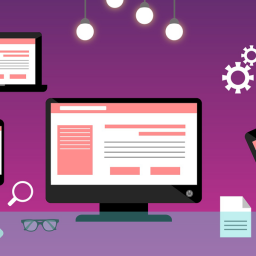Usability is at the heart of UX design, research, and human computer interaction. Our job is to ensure that websites and digital products are intuitive, easy to navigate, and enjoyable to operate.
While there are many usability principles and guidelines, Jakob Nielsen’s (of the Neilsen Norman Group) ’10 Usability Heuristics for User Interface Design’ is considered the standard for UX designers.
In 1990, Nielsen collaborated with Rolf Molich to introduce their first set of usability guidelines (or best practices) to help designers focus on the essential elements that provide a great experience. Four years later, he refined them based on a factor analysis of usability problems, and then again in 2020, delivering the current version researchers, designers, and developers utilise today.
What are usability heuristics, and why do we need them?
Heuristics, according to the dictionary definition, are:
…a method of learning or solving problems that allows people to discover things themselves and learn from their own experiences.
By definition, they’re the very thing that controls the ease of operation of our products. It makes them intuitive and effortless to use, their elements recognisable, and keeps us on track to complete the tasks we need from them—even if we’ve never used the product before.
So why do we need Nielsen’s ten prime principles? Surely, such things should be common sense to designers and researchers when creating or refining a product. Well, not everyone involved in building a product is a designer, so Nielsen’s heuristics provide a list of ‘must-haves’ in a common language for all, keeping everyone on the same page, whether they’re highly experienced designers or invested stakeholders.
And, however experienced you are, nobody is infallible. Considering Nielsen’s essential usability principles as a checklist for each feature, page, or operation can identify usability issues early in the process, saving time and money long before usability testing.
What are Jakob Nielsen’s heuristics for interaction design?
- Visibility of system status
- Match between the system and the real world
- User control and freedom
- Consistency and standards
- Error prevention
- Recognition rather than recall
- Flexibility and efficiency of use
- Aesthetic and minimalist design
- Help users recognise, diagnose, and recover from errors
- Help and documentation
If you’d like to grasp Nielsen’s guide straight from the horse’s mouth, head to the Nielsen Norman Group website and explore them as directly delivered.
Alternatively, if you want a quick dip into each’s intended objective, you’re in just the right place.
1. Visibility of system status
To prevent confusion and frustration, keeping users informed about where they are in a process and what’s happening requires appropriate feedback, often immediately (Nielsen suggests ‘in reasonable time’). When we take action, we expect the product to react; if the result isn’t apparent, feedback confirms that everything’s on track.
With updates on the system status, we feel safe and in control, building our trust in the system and the brand.
Examples of visibility of system status:
- Add to cart dialogue or an updated cart icon
- Confirmation animations and certain microinteractions
- Newsletter signup confirmation
- Progress and loading bars and timing updates
- Breadcrumbs to show users where they are within a site’s navigation and content
2. Match between the system and the real world
To make products intuitive and require less user learning, we use elements users already recognise, often mimicking or representing items from the real world. That means providing visual clues or dropping technical jargon to speak the users’ language and using phrases and concepts familiar to them in natural and logical order.
When we follow real-world conventions, it helps build a system already familiar to the user; we call this natural mapping.
Examples of real-world conventions:
- Icons that represent actions: trash bin, email envelope, search magnifying glass, etc.
- Pages that turn in e-reading apps
- Using green for go or good and red for stop or as an error warning
- Pinching to zoom and swiping to move pages or screens
3. User control and freedom
Given that digital products rarely come with a complete guide or instruction manual, we need the option to recover when we hit a wrong button or make some other mistake. Nielsen calls this ‘an emergency exit’, allowing the user to get back on track without following a lengthy process to return to the original starting point.
Examples of user control and freedom:
- Undo and redo functions
- Back buttons
- Cancel options
- Navigation breadcrumbs
- Right-click or in-product sub-menus
- Carefully constructed error messages that give the user directions to get back on track
4. Consistency and standards
Another area where we can reduce user learning is following the patterns and standards of existing products and platforms and those from the real world. There’s a reason most user interfaces look similar; reinventing the wheel forces users into added steps they don’t need to learn—maintaining consistency and standards users expect saves time and frustration.
There are two types of consistency: the first, within the product (known as internal consistency), and the second, industry conventions (external consistency).
Examples of consistency and standards:
- Using industry-accepted icons but in the product brand style
- Conforming to labelling and form-filling standards
- Following a buying/sign-up/navigation format that they already understand
5. Error prevention
There’s more to dealing with mistakes than providing users with an escape route or exit plan. Ideally, a well-considered user interface will help users avoid possible or probable mistakes. Many mistakes happen due to carelessness or inattention, but others are down to complex processes or lack of guidance.
Providing the necessary information and instruction can minimise errors and eliminate error-prone conditions; keeping users informed of where they might happen can save them time and prevent frustration.
Examples of error prevention:
- Warnings and actions that help to circumnavigate errors and error messages
- Providing direction in plain language or with easy-to-understand visual or graphical instructions
- Adding hints to form fields
- Spelling suggestions in form fields
- Form field confirmation options (using repeated input fields), for example, for email addresses and passwords
- A confirmation option when permanently deleting files, email messages, and other important information
6. Recognition rather than recall
To help minimise the user’s memory load and maximise their thinking capacity, a quality UX will deliver suggestions instead of expecting them to remember previously learned or general information.
Examples of recognition rather than recall:
- Pre-defined form field choices (countries, dates, occupations, etc.)
- Autofill search queries
- In-process step-by-step instructions
- Recently viewed items
- Recent contacts in phone and messaging apps
- The ‘continue’ feature or ‘my programs’ section on streaming services
7. Flexibility and efficiency of use
While we don’t want to confuse new users with too much information, helping experienced users navigate software or products more efficiently provides far better UX.
As in real life, we love a hack or shortcut that makes a product easier to use or gets us to our goals faster. This develops user control and allows the expert user to tailor frequent actions to their specific needs, providing more satisfying UX through less cognitive effort.
Examples of flexibility and efficiency of use:
- Introduce accelerator hints, for example, keyboard shortcuts and touch gestures
- Provide personalisation options so users can go directly to essential content or functions
- Allow customisation so they can dictate how the product works for them
8. Aesthetic and minimalist design
Minimalistic design isn’t just about looking slick; it’s about providing genuine value. Every unnecessary item or element competes for the user’s attention, making a site or product less effective.
When it comes to content and usability heuristics, less is more. However, that doesn’t mean you delete everything to create a clean, clear page—just the parts that don’t offer value and distract users from what’s important.
Examples of aesthetic and minimalist design:
- Google’s homepage is probably one of the most recognisable minimal products on the Internet
- Simple navigation icons at the bottom of the screen within mobile apps
- Calculator apps that switch from basic functions to full scientific features when rotating the device
9. Help users recognise, diagnose, and recover from errors
Mistakes and errors are inevitable. Having an emergency exit is one way to address the issue, but good error messages that indicate how the problem occurred and instructions on how to get back on track are better. Helping users understand the issue helps them avoid making the same mistake again while building their confidence.
Examples of error recovery functions:
- Login failures: explaining which conditions weren’t met; for example, ‘no such account’ or ‘password doesn’t match’.
- Password creation: include the conditions that users must meet, for example, minimum numbers of characters, numbers, uppercase or special characters.
10. Help and documentation
Most apps and digital products require very little instruction, but users often need full and clear instructions and guidance for more complex systems and products.
Nielsen suggests help documentation must be easy to search and focused on the user’s task; it needs to be concise, with concrete steps provided as a list, and ideally, presented where the user needs it.
Examples of help and documentation:
- User guides
- Help centres
- FAQs
- Support chat
- Onboarding walkthroughs
- Tooltips
Additional web usability principles
Despite Nielsen pretty much writing the book on usability principles, his list isn’t absolute. There are significant areas of UX that don’t get a mention: accessibility and availability, relevancy, and credibility, for example. Whether these or other elements will be catered to in future versions or any other elements that become crucial as our technologies, communities, and societal needs develop, only time will tell.
Summary
Nielsen’s ten usability heuristics provide an excellent guide for those new to UX and experienced users alike.
While product or website usability will be rigorously explored and examined during user testing, conducting a heuristic evaluation at any point of the design and build process provides a regular checkpoint to ensure we’re meeting the needs of our individual users.
Our user research experts are available to help you get closer to your customers. If you would like to arrange a no obligation call, get in touch by emailing us at hello@ux247.com or share your requirement using the form below.