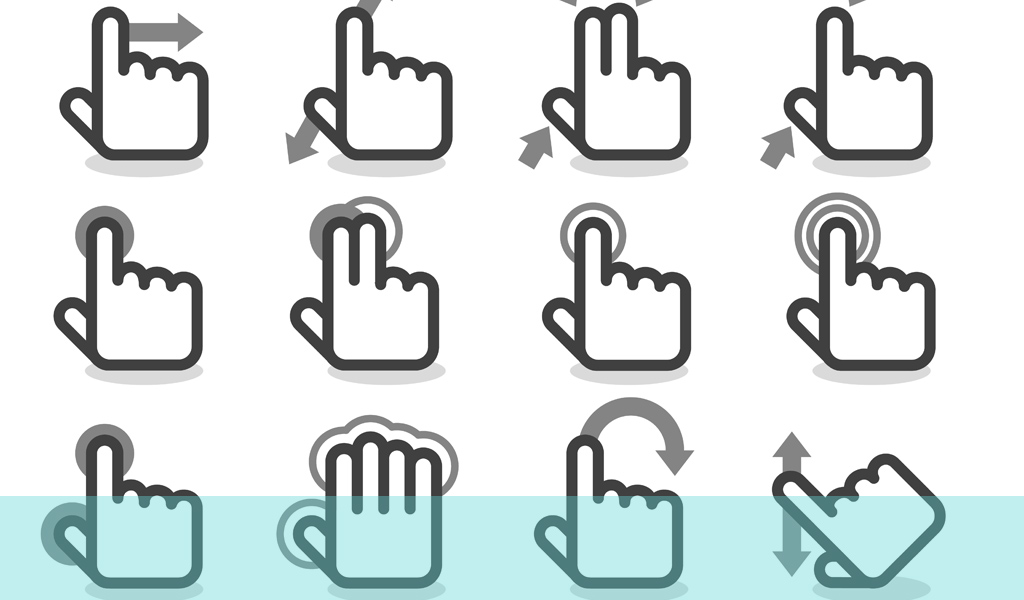
An ever-increasing number of people access the web via mobile devices. This trend has been in place for many years and is set to continue. Mobiles have limited space and action and usage on them comes with an expectation. The expectation is for speed, ease of use and instant access and movement. Excessive space given over to keys, menus or navigation is counter-productive. It clutters the screen and makes usage more difficult and prone to error.
More and more, phones are being produced without permanently visible keypads now. Gestures are, therefore, integral to how users interact with and navigate around the device and the overall quality of mobile user experience. This provides you with both opportunities and challenges.
- The absence of buttons and keys on-screen provides you with more space in this limited area. This means you can make more engaging and impactive content without the limitation of working around navigation elements.
- Users have to complete fewer actions to move around.
- Gestures are broader and less precision-sensitive than keys or buttons. How often have you mis-struck a button and ended up where you didn’t want to be. It is harder to get gestures wrong.
- Users’ interactions are livelier and more natural and engaging. Initiating video or enlarging the screen is far easier and (eventually) more intuitive.
The obvious drawback to all of this is that users won’t necessarily know or understand all the gestures. Some are well-known and widely used such as pinching the screen to reduce the image or swiping left or right to either cycle through images or dispose of pages. Others will be more esoteric and will need to be learned.
Fortunately, the availability of alternative techniques facilitates that learning. You can produce training animations that explain and illustrate the gestures available, how they are delivered and what they do. These can also be interactive so users can practise the movements and familiarise themselves with how they work. Alternatively you can incorporate help programs into everyday usage. This means that as users approach areas where gestures are available, they are prompted and instructed in how to use them. This also makes sure that the most commonly used gestures are reinforced and user experience is enhanced.
Facial gestures have now started to be used in this context and seem to be the future. These operate on the basis of facial recognition of expression or movement and translating intent from these. The technology is relatively new and far from perfect. However, the limited amount of gestures that can currently be interpreted is increasing and expanding. It is predicted that this will eventually become the standard mode of interaction with mobile devices.
If you would like to know more about user experience involving gestures, ring us on +44(0)800 024624 or email us at hello@ux247.com.



[…] Image Source: UX 247 […]