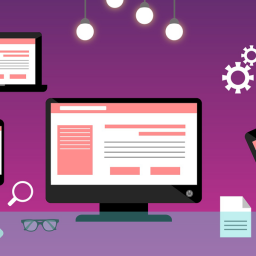The problems with Online Mortgage Application Forms
Online Mortgage application forms are often lengthy and complicated documents that put users off even attempting completion. Even though the nature of the operation requires a lot of information forms can often contain confusing inputs and unclear instructions slowing down and discouraging the completion process.
Thus, usability testing for online mortgage forms is critical. This area requires a big financial commitment from the user which the site owner will not want to lose. Usability testing in this area needs to focus on what the user does not understand, obstacles to completion (e.g. unavailable information) and the help that can be provided to carry out the task. Overall what you are looking for are the principal causes of abandonment and how you might overcome them
Usability Testing on Mortgage Forms
The first test you should undertake is one you can perform yourself without any expert guidance or additional users. Simply test that the form works the way it should from a technical viewpoint. Although this may seem too basic, you would be surprised by the amount of forms on websites that just don’t function and do what they say they will. Below is a guide of the functionalities you should test.
- Fields: they should all make sense and accept input in the way the user (and you) would want and expect – this includes checking that they accept text at all and can be clicked on via a mouse. (Unbelievably, some can’t!). Transitions between fields should be smooth and logical.
- Help Boxes and Dropdown Menus: ensure that they work, relate to the field they are associated with and give the right information or guidance.
- Click-Throughs: should go to the right place and be obvious where you have landed.
- Text Boxes: must be big enough to take the input required. Numerical fields should have the right number of boxes for, say, NI numbers or salary or other financial data.
- Navigation: features that aid navigation should be clear and accurate.
Testing these general features will get the form to a usable state for further usability testing. Remember, the length and complexity of these forms means the test will take an extended amount of time, so anything you can do to reduce this is beneficial.
When going on to carry out usability testing with users, the test is best conducted in the home as this mirrors the conditions under which they will complete the form. Issues to look out for when conducting the testing include;
- Anything that distracts or holds up completion;
- Situations where the user has to break to find information to complete the form;
- Areas where the user has difficulty understanding or entering data;
- How they use any aids, calculators or other tools provided;
- Which parts take the longest to complete and cause the most confusion
If you would like to discuss any aspect of mortage form usability testing get in touch on +44(0)800 0246 24, or email hello@ux247.com or contact us for a for a chat about your needs.