
Sometimes you can’t see the wood for the trees. You get so close to something that your viewpoint is biased in a particular direction or driven by the results you hope to achieve.
It’s the same with your products, ideas, UX design, and operation. Sometimes, you know your product so well that you automatically take the route you expect your users to—without even thinking about it—because that’s what you know they should do.
However, people are notoriously unpredictable. We come in every shape and size, from all kinds of backgrounds, different education levels, and very different beliefs and behaviours.
From that last sentence, the most important word for UX designers is ‘behaviours’.
No matter how long you’ve been working with people, they’ll never fail to surprise you, whatever your job. And that’s where usability testing becomes invaluable.
What is usability testing research?
Usability testing, or usability testing research, is where expert facilitators monitor a selection of users (who qualify as your target audience) while they carry out tasks using your product.
It’s possibly the most accessible way to test your UX design while gathering reliable data. If you left testing to your staff, it wouldn’t deliver the pain points you need to uncover, as they’re programmed to use the product as they’ve designed it.
Instead, those unruly, unpredictable humans you’ve employed to carry out your tests are brand new to your product. As a result, you’ll receive an accurate picture of how intuitive onboarding and navigation tools are and how easy it is to find information, register for an account, or complete a purchase or payment transaction.
What should usability testing research include?
In a practical sense, usability testing only needs to include the following five elements. However, to deliver a truly exceptional experience, it needs to dive deeper into how participants feel using your app, website, or product and how to improve all areas of satisfaction.
- Testing should improve the usability of your product.
- Participants must represent the target audience of your product.
- Participants need to perform the tasks that your product is designed to facilitate.
- Mediators or software tools observe and record user behaviours and actions.
- Results are analysed to determine problems and pain points and to recommend changes that will rectify problem areas.
It’s as much about feeling as it is an operation
Usability testing shows that your product works as intended. However, it’s just as relevant to reveal how your users behave and interact with it, to see how they feel while using the product, narrowing down pain points where they become confused, bored, frustrated or distracted. They’re the ‘feelings’ that can help deliver an ideal user experience.
It makes the difference between delivering a good product and a great one.
User testing and usability testing research
Despite being interchangeable and accepted as the same thing across the UX design industry, it’s worth noting that user testing and usability testing didn’t start life as the same thing.
Usability testing is what we’re discussing in this article. It monitors how each user interacts with a product so designers can fix the parts that don’t work and improve areas that are lacking.
User testing was once (and still is) the act of qualifying the people you choose to carry out your tests. However, when it comes to quick and easy user testing, UX researchers look for participants who fit their ideal customer profile or fulfil a given set of demographics.
Usability testing types and methods
There are various ways to test products, and they’ll all fall into one or more of the following categories.
Different tests deliver differing data. Ideally, you’ll spread your research across as many categories and testing types as you can or need to, providing a broad spectrum of results and the best chances of delivering the perfect product.
Quantitative or qualitative usability testing research
Quantifiable or quantitative data research deals with items you can measure with numbers, on a scale, or with a simple yes or no—often described as the what, where, and when testing data.
This can be measured using specifically designed testing tools and surveys, often automated to collect the information during tests; such details include success rates, misclick rates, conversions, error rates, or task completions.
The results are almost always expressed numerically, including time taken, how many, how often, percentages, subjective satisfaction, and more.
Qualitative data reveals the ‘why’ of any arising issues. These tests deliver results that aren’t easily measured by numbers. Instead, they’ll provide written or verbal explanations of how your users felt running into issues, their efforts to overcome them, and how they resolved the problem, if at all.
Qualitative testing typically involves discussions and interviews, observing users in action for comments, facial expressions, and preferences, or asking what they were thinking, trying to do, or what was most important to them at the time.
Moderated or unmoderated usability testing research
Some tests require a facilitator or moderator to direct and watch users perform given tasks and to witness and measure actions and behaviours that software or questionnaires can’t deliver.
Others will utilise different questionnaires throughout or at the end of the experience or custom-designed tracking software to gather data.
Remote or in-person usability testing
Digital products lend themselves well to remote testing, as users who fit the required demographic already have the technology to operate such a product. Usability testing tools and software systems deliver the results researchers need, making remote testing far more accessible and affordable than in the past.
Physical products are more likely to require users to perform tests on location or in specially designed laboratory environments. In-person testing also allows its moderators access to information unmediated testing doesn’t.
The benefits of usability testing
The real benefit of usability testing is receiving precise, unbiased data on your product’s performance. It shows you whether it does what you expect it should for the people you hope will use it. It takes all the guesswork out of the process and reveals a range of pain points you’d never think of by yourself.
For example, a typical Millennial will fly through every registration process with ease or track down the best new trainers on the market and buy them in a few easy clicks, but what if your app or website sells medical aids or products aimed at older-aged communities? They won’t have the same experience as younger users and may never have bought anything online before. Will your UX deliver straightforward instructions to help them track down the items they want and complete a purchase? They’re likely to need a clear explanation of using a credit card, why they might need an account, and how safe their details are.
Usability testing reveals precisely how a group of over 60-year-old users deal with those challenges and how they feel about using your product.
When should you carry out usability testing?
As UX researchers, it’s our job to tell you that you should test through the entire process and as much as possible. There’s so much to gain from consistent and continual testing, and rectifying issues as soon as they appear, instead of having to head back to previous iterations where updates can be far more costly and complicated.
However, we appreciate that it’s not always practical based on time and financial resources, so ideally, we’d say test before you start and at a few critical points through the process.
1. Test before you start
If you’re launching a brand new product, you can develop questionnaires and surveys around your ideas and anticipated product. Alternatively, you can carry out usability testing on competitor products or those that behave in similar ways as you expect yours should. Your tests will narrow down the areas where those apps and websites don’t function well, so you can avoid making the same mistakes.
Alternatively, if you’re redesigning an existing product, you can test that against competitor versions to see where both excel and struggle.
The data you accrue makes an excellent starting point to delivering better products.
2. At the wireframe and prototype stages
You’ll build various wireframes and prototypes on existing ideas and data, so ensuring they operate as expected with users is precisely the right time to test them.
Whether using low-fidelity methods such as card sorting or high-fidelity interactive digital prototypes, they all offer the usability testing UX research depends on to deliver accurate results.
3. Before product launch
Making sure you leave no stone unturned before launch is a must. Typically, you’ll utilise a larger testing pool to achieve verified and validated data. In addition, engaging in a final round of usability testing can work hand in hand with beta versions released during a soft launch.
4. And continually post product launch
No website, app, or digital product stays the same throughout its operational life. People, trends, and technology change, and so should your products. Otherwise, they’ll be left behind, outdated and obsolete, replaced by the advanced options your competitors will deliver.
Regular testing after delivery ensures that everything still works as intended, that operating system and browser updates don’t cause new conflicts, and that your users are still experiencing the high level of satisfaction you expect them to.
Conclusions about usability testing research – Test, analyse, redesign, repeat
There’s so much more to usability testing than is ever possible to fit into a simple introduction to the topic. Regarding usability testing, UX research demands a great deal from its users. Therefore, it is essential to pick an appropriate test pool and keep scripts uniform to avoid bias or variations.
What usability testing ultimately shows us is that to get the best from our products, it needs to be an ongoing process, as we aren’t building our products for ourselves but for those unpredictable entities we call humans that are going to use them.
Whether you are just getting started with usability testing research or looking for additional resources email us at hello@ux247.com.






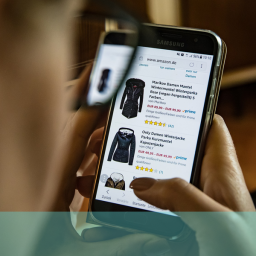











[…] previously wrote a page that covers a lot of what usability testing is, how it works, the typical research methods, and how to use them. We think it provides a great introduction if you’d like to know more about its […]