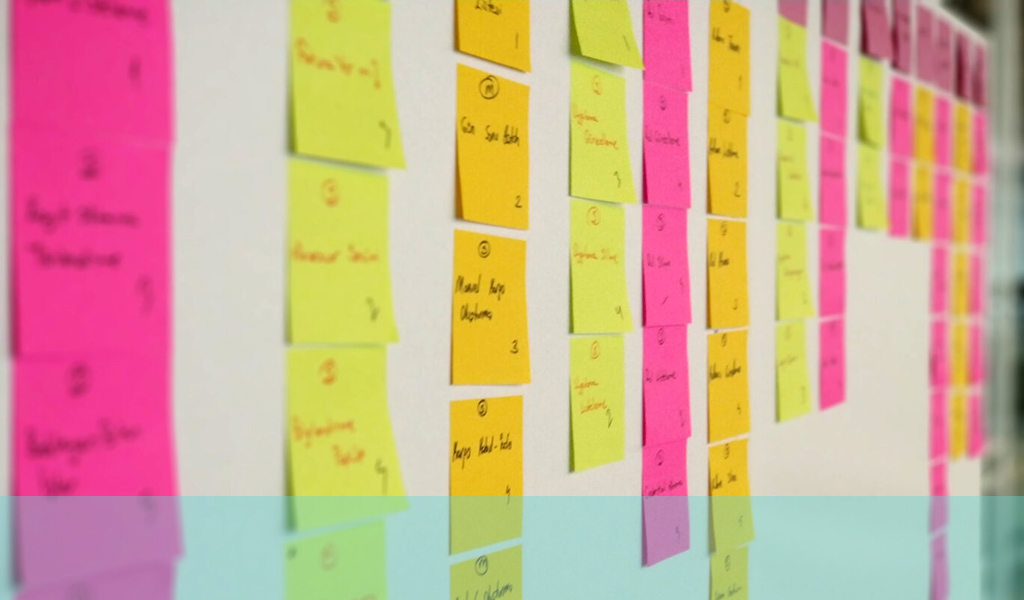
To give you an idea of what affinity mapping reveals, imagine this scenario: you’ve taken a week off work to decorate your living room. When Monday morning rolls around, do you expect to walk into your front room and start painting and papering straight away? Of course not; there are a hundred things to consider before you hang your first roll of paper or apply that first coat of paint.
You’ll plan the task accordingly, with all the relevant steps and stages, to maximize your time efficiency.
It might look a bit like this:
- Decorating the living room in my week off
- Equipment
- Brushes – existing ones are all stiff and dirty.
- Paint – do I have the correct color and quantity?
- Wallpaper – did we decide on a pattern?
- How much sandpaper, solvents, or other supplies do I need?
- Preparation
- How easy will it be to empty the room of furniture, prepare fixtures and fittings?
- How will I protect the carpets and furniture?
- What are the best ways to sand the woodwork and walls and strip old wallpaper?
- Do surfaces need preparing and priming?
- Schedule
- Shopping for equipment, paint, paper, and sundries.
- Preparing the room.
- Painting and papering.
- Cleaning, finishing, and packing everything away.
- Finishing
- Buying and re-instating new fixtures and fittings.
- Cleaning up and putting all tools and materials away.
- Equipment
And there, in effect, is our affinity diagram. In this case, it’s making order out of the myriad things necessary for decorating. In user research, we use affinity maps predominantly to discover patterns conducive to poor customer experience.
What are Affinity Diagrams? An Overview
Affinity diagrams, affinity mapping, affinity charts, collaborative sorting, snowballing, and even the K-J method are all ways to describe this planning and management method. It’s used to thematically sort ideas into categories, organize complex tasks from various data sources, and bring order to what initially looks like chaos, allowing us to spot patterns and uncover actionable insights.
Importance of Affinity Map UX in the Design Process
One of the misconceptions of the affinity mapping process is that it’s a brainstorming exercise. In reality, you should conduct affinity mapping after brainstorming to organize groups of research findings into affinity maps.
The benefit it brings to UX design is that we can order the chaos of having all types of ideas and data pools from a mix of shareholders, researchers, and designers (for example, user interviews, reviews, existing user research data, and more), using an organic method to rationalize it all into categories and subcategories. This helps us discover patterns and create the necessary resolutions and actions we might not have spotted using more basic and traditional discussions.
When it comes to improving customer experience—whether for a website, app, tool, or process—we can bring observations and ideas together to create a bigger, over-reaching picture, draw connections from pain points, and consider solutions that provide users with the streamlined flow they expect from their digital tools.
What is Affinity Diagramming? Understanding the Basics
Affinity: a close similarity between two things, or an attraction or sympathy for someone or something, especially because of shared characteristics.
Affinity mapping is a UX research synthesizing technique that helps to detect patterns and extract actionable insights to improve products and systems. These ‘affinities’ are the connections between observations that reveal natural categories, dictating areas that merit improvement. It’s especially useful when categorizing qualitative data and uncovering patterns throughout vast batches of qualitative research data.
Definition and Origin of Affinity Diagramming
As mentioned earlier, affinity mapping is occasionally referred to as the K-J method. Affinity mapping originated in Japan in the 1960s and was invented by the anthropologist Jiro Kawakita. It’s one of Japan’s seven primary management and planning tools for organization-level decision-making.
A simple definition could be that it’s a great way to organize UX research into emerging themes, using related concepts to provide new design ideas.
How Affinity Diagramming Relates to UX Research
Sometimes, having too much data to contemplate is overwhelming. The beauty of affinity mapping is how it takes those vast amounts of information and simplifies it, untangling seemingly inordinate chaos into an explorable and actionable chart. For UX research designers and shareholders, it’s a fabulous tool, providing clarity for data-driven decision-making from as many ideas as you can fit on your wall—however complex your data pool is.
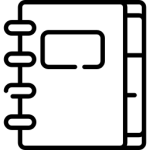
Affinity Map UX: Applications and Benefits
Using Affinity Map UX in Various Design Stages
Affinity mapping can be used for a variety of explorations: it can highlight answers to specific research data, provide an in-depth summary of application observations or research studies, uncover alternative ways to improve products, processes, or services, or bring about new ideas into your existing UX strategy.
Benefits and Effectiveness of Affinity Mapping in UX Design
Apart from uncovering common themes based on the categories you uncover and their hopeful solutions, one of the significant benefits is affinity mapping helps bring together all the different people invested in the project. It’s a process where too many cooks won’t spoil the broth but bring different, essential views and ideas from different angles, needs, and mindsets.
- As with all UX research tools, it keeps the user central to the practice, revealing their needs, behaviors, pain points, and possible solutions.
- Utilizing a mixed group of participants, each one gains a shared understanding and different viewpoints of the overall operation.
- It promotes individual thinking and teamwork.
- It’s a relatively quick way to compile vast and varying data points into a simple, single visual representation.
- It reminds participants about previous studies and research data and highlights new ideas, reviews, or complaints.
- It uncovers possibilities and potential that usual teams and evaluations wouldn’t necessarily spot.
- Finally, it delivers clear priorities and essential actions.
UX Affinity Mapping: How to Create an Affinity Diagram
Having a diverse group of participants will take a little organizing, so it’s essential to have an experienced facilitator to manage the experience. They’ll need to define the top-level category (which can be as loose or as focussed as the study demands), any hopeful goals, and be able to outline what everyone needs to do through each stage of the process.
The leader’s role requires good communication skills and listening to the conversations around them while observing and steering the process if things are going off-track.
Preparation and Necessary Tools for UX Affinity Mapping
If you’re planning a remote affinity mapping session, plenty of programs can handle your needs, with most of them based on the traditional physical method.
The beauty of affinity mapping’s simple delivery is it requires very few tools. All you need are a bumper pack of Post-its or sticky notes, a big box of marker pens, a room big enough to hold your participants, and an empty wall that isn’t easily marked by the adhesive Post-its used to stick to their chosen surface.
Step-by-Step Guide to Creating an Affinity Map
- Choose your participants – Invite as diverse a group as possible to get the broadest range of views, mindsets, and perspectives.
- Hold a brainstorming session to uncover all necessary observations – Your observations might come from a research study, usability tests, reoccurring common themes, complaints, reviews, or other ideas into strategy or vision. During this session, participants will write their observations on sticky notes and stick them to the wall in no particular order.
- Sorting the sticky notes – With a wall randomly covered in Post-its, we can use a couple of sorting methods to organize information into groups. Some facilitators will decide on pre-determined categories where the natural clusters of observations will uncover sub-categories. Others prefer starting without any categories; using this method, participants will place a single sticky note on the category wall; if the second sticky note relates to the first, it’s added by its side; if it has no connection, it becomes the second category. Eventually, groups or clusters of Post-its will uncover a range of categories, and sub-categories will emerge organically. Any sticky note that doesn’t naturally fit into a defined category will be added to a final category labeled “?”.
Notes on sorting:
- Sorting is carried out in silence – Unlike the brainstorming session, which can feature as much debate as necessary, to get each participant’s unadulterated view without sway or bias from discussion or someone else’s opinion, nobody must speak throughout this stage of the process.
- Create duplicates where required – If a note could fit into two categories, make a duplicate and apply it to both.
- Keep similar or same observations together – Where two notes say close to the same thing, stick one on top of the other, keeping the most descriptive on top.
- Announce new categories to the group – If a new category is introduced, ideally, the facilitator will announce it to the group so everyone is kept up to date.
- Have a fixed time limit – Depending on how many notes and participants you have, work to a pre-defined schedule, periodically announcing how much time has passed and how much remains.
Presenting the results:
- Summarizing categories – The facilitator or the key members that were involved in sorting particular categories should summarize each of them.
- Determining the importance of the issues – Participants can apply a simple vote on the severity of each issue: low, medium, or high, with a simple show of hands. Alternatively, each participant is allocated a specified number of smaller ‘importance’ stickers to apply their vote to the sticky notes on the wall. Also, in some practices, participants can apply several stickers to the most crucial issues.
- Record and present the results to end the meeting – The facilitator can write the main points on a whiteboard, flip-chart, or using a projector. To record the results, take photos of everything and announce that they’ll be part of the written report everyone will receive. Follow-up tasks will be assigned or announced with the report or at a later date.
Conclusion
The affinity diagram process is an excellent tool for synthesizing research data, user feedback, and all kinds of qualitative research data. It provides a natural journey towards a group consensus without a need for overly complex discussions and lengthy meetings. It’s one of the most popular research methods for project management and design thinking and one responsible for deducing some of the best ideas and solutions for unseen issues and pain points.
If you would like to understand more about affinity maps and how they can help with your audience understanding then get in touch by email at hello@ux247.com.


