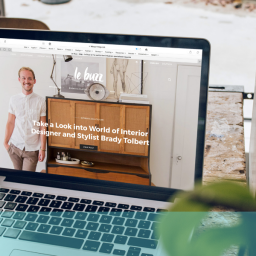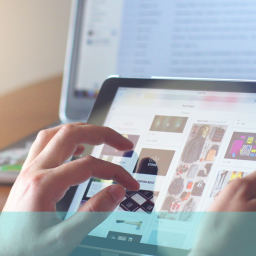The back button is one of the most used (and misused) features on most websites – it is second only to hypertext links in usage. Many websites (such as banking sites) often advise you not to use it because it doesn’t take you to where you expect to go; in fact often it takes you out of loop you were in altogether or loses all the data you have painstakingly input.
User expectation is all in website navigation; when users see a hypertext link they expect it to go to the featured page not to a dead end or an error message. Similarly with a back button; it is a frequent means of escape for users and a lifeline when they feel they are entering uncharted territory. If it doesn’t do what they expect they will get frustrated and confused – and quite likely quit or at least become fairly hostile to, and suspicious of, your site’s functionality. Research suggests that back button failure is one of the commonest causes of abandonment so you really don’t want this problem on your website.
Put in its simplest terms user expectation for the back button is that it will take them back to the page they were previously looking at; this might not be the actual previous page in navigational structure terms. If they have been viewing an overlay, filling in a form or looking at product lists or details (or any other functional aspect of the same URL) they will probably be expecting to return to the mother page when hitting the back button. When it actually takes them to the previous URL they entered, which is not necessarily the same place, they are likely to get pretty miffed, especially if they have to re- input data or have to go through another process to regain where they were.
You need to make sure when using these devices on your site that the back button takes the user to the page they were last looking at or that you provide some other navigational means of returning to the mother page without the user losing data – or their bearings. Fortunately HTML5 possesses a function that assists in doing just this. It is called the history.pushState () function and it basically facilitates a URL change on the site without a page reload. It is seamless and invisible to the user but entirely meets their expectation that they will land back on the last page they perceived themselves to be looking at.
The back button is an over-used feature but users (especially mobile users) have got used to resorting to it when the get stuck. You need to make sure its operation meets user expectation or you might find your abandonment rate increasing unacceptably.
If you would like more information on how to improve this – or any other –feature on your website then please, get in touch by phone on +44(0)800 024624 or email us at hello@ux247.com.