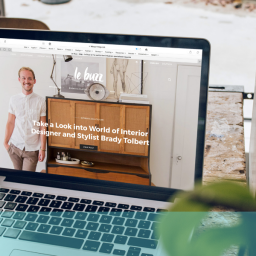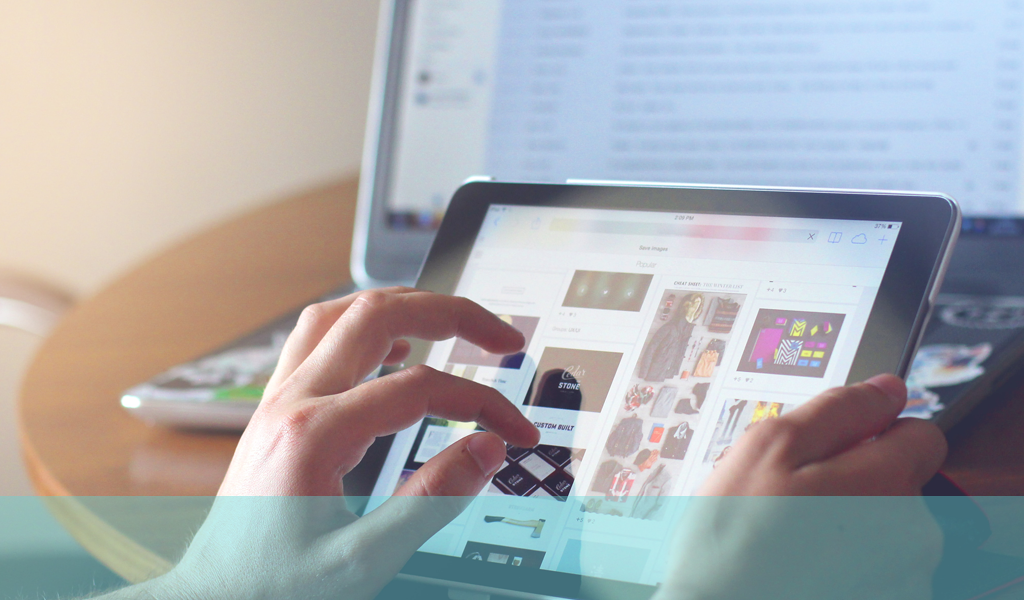
Teaching your users to interact with new features
The aim of any website should be for transparency and simplicity in the user experience – but there will be times when the sheer usefulness and benefit justifies introducing a slightly more complex feature that users might find it harder to get to grips with.
Forcing new concepts or complexity onto users is never a good idea – people will adopt them in their own time or not at all in some cases. Trying to compel usage will only switch a percentage of users off altogether. You need to introduce the change gently to users and then persuade and educate them in its use and obviously usability test them on the way in.
There are a number ways of achieving adoption and penetration subtly and positively to make sure user experience is ultimately enhanced and not compromised:
- Use social media to flag up and encourage usage of the new feature – this has the double advantage of other users persuading and helping by highlighting, praising and explaining the feature and its benefits:
- If you don’t already have one start a ‘Tip of the Day ‘and make sure innovations are flagged up and explained there – users get accustomed to these aids and are often well-disposed towards them;
- Provide information on the new feature as users roll over the button or icon so they don’t have to go looking for help and are compelled (encouraged?) to read what it is about and how it works:
- Introduce innovation slowly and singly – don’t overdo it and confuse the user with too many in too short a space of time; give them the chance to get used to the latest one before introducing another;
- Use novel elements to draw attention to the innovation – these might be colour, shape or even sound facets that are sufficiently different to the rest of the page to draw the eye;
- Use emails and messaging to introduce the feature and explain how to find it and what it does; if users have accounts use these to post the news and information;
- Showing examples of how a function should be used or completed is always helpful to the user eg filling in boxes with sample data to indicate the format expected;
- When the user hits the splash screen or the page on which the feature sits make sure something grabs their attention and focuses it on the addition – a pop-up or a lightbox, a small video piece – as long as it is not too intrusive or annoying and doesn’t interfere with their use or progress;
- Make the interface and its use as intuitive and transparent as possible; think about how the user is likely to interact and try to anticipate problems and provide guidance or solutions inline so the user doesn’t have to keep switching to a help screen.
Users reward sites that give them extra functionality and ease of use with return visits and repeat business. If your site is difficult to understand and navigate they will come back less and be more easily discouraged and frustrated. The simpler you can make your UI (or if you can’t make it simple at least have it well explained and signed) the better your user experience will be. And that can only be good for you and your business.
This is not just about knowing the techniques and devices but also understanding how to use them to optimum effect to improve your UI and user experience and putting in place a strategy for teaching your users. If you would like to discuss how this could be achieved for your website, then please, get in touch by phone on +44(0)800 024624 or email us at hello@ux247.com.