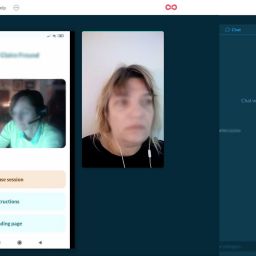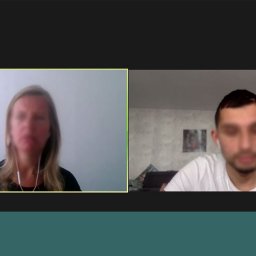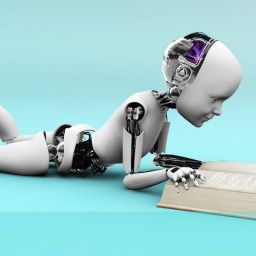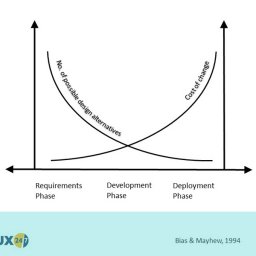Given the global pandemic caused by Corvid-19 plenty of people will be turning to online solutions to conduct remote UX Research. If you are considering Lookback as a solution read on because from our experience using it a bit of preparation can make a huge difference to the quality of the session.
What is Lookback?
Here is a quick overview: Lookback is a cloud based software that includes mobile apps on both the Android and iOS. It enables screen sharing between moderator and participant on either desktop or mobile and this includes using the participants device camera so you can see them.
Each research session is given a unique link that the participant joins and up to 20 observers can view the research online without the participant being able to see them – a key difference with video conferencing software. The participant screen and camera is recorded side-by-side for later analysis.
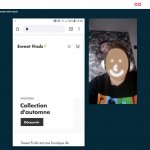
Tips for using Lookback successfully for mobile projects
From using Lookback on mobile projects, it would seem that it has been designed for Android and that iOS is a bit of an afterthought. If you have the choice, and platform is not an issue with your audience profile or prototype, we would suggest recruiting Android users as they will find the set up easier. You will also experience fewer issues getting the participant in to the session.
Most of our remote usability testing projects call for a split of users across iOS and Android so we have not had the ability to limit to one platform. In these cases, we suggest that you allow an additional 10 minutes for iOS users before the session to iron out any problems with them. This will avoid your clients sitting in the Lookback session waiting for something to happen and you being unable to update them because you are on the phone to a participant sporting out a technical issue.
Another big issue with Lookback is echo. It is absolutely critical that your participants use a headset or headphones and microphone. On occasions, you may still experience echo and this can be alleviated if the moderator also wears a headset. But not always. We have had occassions where there is echo and no apparent reason why.
We now make it part of the recruitment screener that the participant acknowledges they will need to use a headset. We also remind them in the run up to the session via email and on the day either with a call or again via email if they are responsive.
Good luck running remote UX research and if you would like to know more about using Lookback or other technologies and techniques please get in touch us on +44(0)800 024624 or email us at hello@ux247.com.