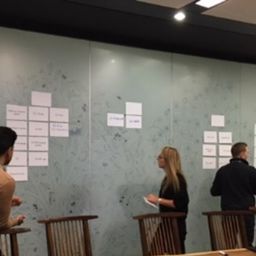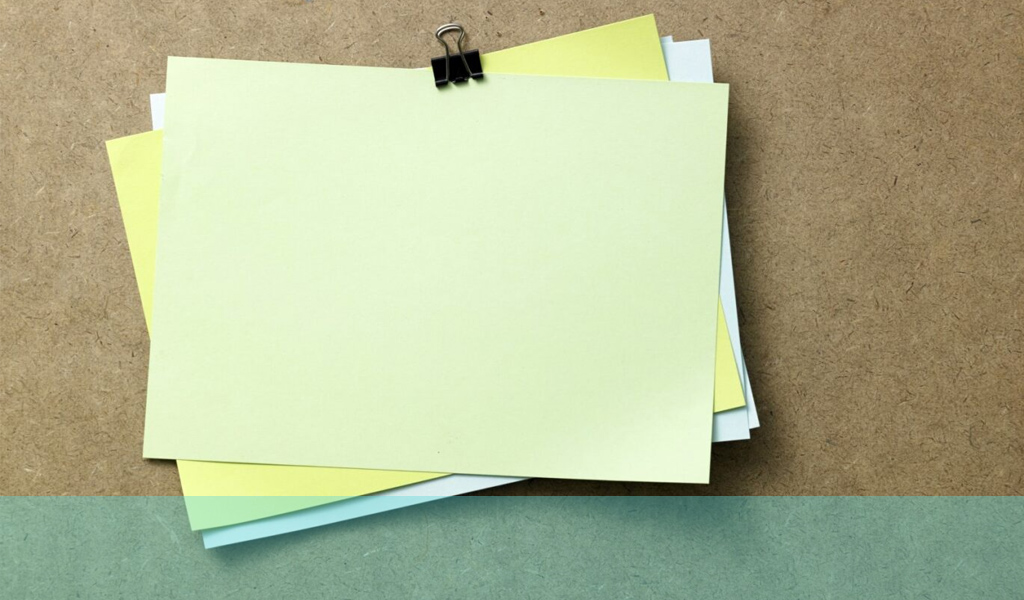
What is Card Sorting? Definition and Overview
Card sorting allows users to group information in a way that makes sense to them, creating logical groups and categories, providing designers with the data that provides the ideal information architecture for their target audience.
To create the most intuitive website, app, or system, information needs to be organized in the most straightforward way for users to find what they’re looking for. This means products or services must be grouped, labeled, and organized in a way that makes sense to them.
Card sorting puts users at the center of a research study that provides precisely that. It delivers a navigation or ordered system that allows UX researchers and designers to understand their users’ mental models. Each user’s mental model shows how they expect a system to work. With digital products, this represents how users interact with the interface and navigation. Card sorting provides an excellent understanding of different mental models and how information should be categorized and structured.
The Importance and Benefits of Card Sorting Activity in UX
Whether you’re building a website or app, an intranet, or other navigable systems featuring complex services or vast product options, creating a hierarchy where customers can find precisely what they need quickly and efficiently is essential.
When planning a website or considering an outdated information architecture, we should be concerned with customer experience, user needs, and what we need our websites and apps to deliver.
Consider a business with millions of products or a government or council website with hundreds of essential services; what should feature on the homepage? How would you arrange for every last item to be easily located? What sections will you need? And what’s the best way to present all of those contrasting items in a way that matches users’ expectations?
Card sorting is ideally positioned to help uncover users’ mental models, patterns, groupings, and clusters and categorize information according to their data and not to a designer’s preferences or stakeholders’ biases.
Types of Card Sorting in UX Design
Different card sorting methods cater to how much freedom you allow your users. For a deeper exploration into the types of card sorting, we provide more detailed instructions in one of our previous blogs: Types of Card Sorting.
Open Card Sorting: Definition and Usage
An open card sort leaves naming categories and renaming items up to the users. It delivers added insight into thought processes, linkages, and alternative indicators.
Open card sorting is often carried out at the beginning of a project to uncover unexpected insights and new ideas from previously unconsidered perspectives.
Closed Card Sorting: Definition and Usage
A closed card sort has more structure and is more strictly defined than an open card sort, with predetermined categories and frameworks.
Closed card sorting narrows down details for predefined categories, often after initial consideration and exploration deeper into the project.
Hybrid Card Sorting: Definition and Usage
Hybrid card sorting allows the users to take two passes through the process, both open and closed, delivering the best of both worlds but taking more time to complete.
Hybrid card sorting usually adopts the more rigid closed card sort first to explore the more controlled data, followed by an open card sort, which provides an opportunity for more perspective on thought processes and innovative ideas.
Remote Card Sorting: Adapting to Virtual Environments
A remote card sorting test uses specialist software. Participants organize topics in the usual ways but using online card sorting tools that replicate traditional paper card sorting.
Remote card sorting can feature open or closed card sorting as in physical practices but is predominantly unmonitored. However, it’s quite feasible to observe participants via a web camera and have them complete a questionnaire or survey on completion.
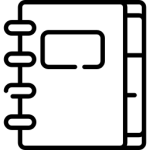
How to Conduct a Card Sorting Activity
Planning the Card Sort Activity: Goals and Metrics
The goal of card sorting is to create a user-defined information architecture. Planning a study requires careful thought about what each set of cards should include. There are several levels to consider and multiple menus on every website or app. This user research method aims to reveal a superior navigation structure with items placed where users are most likely to find them.
For researchers working to improve existing information architecture, it’s often beneficial to carry out card sorting for both the existing categories and navigation with a closed card sort and also carrying out an open card sort to explore alternative and better ways of delivering navigation that better suits visitors’ mental models.
Choosing the Right Method: In-Person vs. Remote Card Sorting
An in-person card sorting session allows the facilitator to monitor and understand why participants make specific choices and why their categorization makes sense to them. This delivers qualitative insights that help them understand users’ mental models and decision-making processes.
Alternatively, a remote card sorting session (using online card sorting software) can deliver far more participants and results in a relatively short timeframe. Without monitoring participants’ behaviors, we can still quantify the results by collecting more data to reveal patterns of commonly grouped items and a greater consensus on what the final information architecture should look like. Most online tools allow for follow-up questions, so there’s still an opportunity to ask participants about their choices and what they’d prefer to see in a new or existing category structure, revealing some of the reasons behind their thinking.
Card Sorting methods
Moderated vs. unmoderated card sorting – Typically, moderated card sorting sessions are one-to-one sessions where the facilitator will ask questions based on the participant’s actions. It provides qualitative insights that unmoderated card-sorting techniques can’t.
However, it’s far more time-consuming. Unmoderated card sorting caters to large user groups into the hundreds, providing consistency to its results.
Quantitative vs. qualitative data – The large participant pools that digital card sorting provides delivers far more numerical data to analyze but generally doesn’t reveal why users act in specific ways. In-person paper card sorting techniques ensure the facilitator understands the ‘why’ behind participants’ decision-making and mental models. They gain qualitative insights from pre-determined questioning or as participants describe their thought process aloud as they organize content.
Group card sorting – A group card sorting session involves a team of participants working collaboratively. While this method can be quick and easy to implement, there’s a far stronger chance of bias skewing the results, where stronger characters and bigger personalities dictate the process, influencing other participants to conform to their ideas and beliefs.
Conducting the Card Sorting: Step-by-Step Guide
As with most UX research methods, it’s always worth performing a trial run to ensure you’ve got everything you need, haven’t missed or forgotten any essential items, and consider where you might do better during the final study.
- Plan the complete process carefully – Define goals, methods, objectives, and parameters to ensure you’ll achieve the most valuable results from your research.
- Consider cards and categories – Around 40 or 50 cards are ideal.
- Choose your participant pool – Consider the demographics of current users and future targets.
- Brief participants – Explain thoroughly what’s expected from participants and how they’ll carry out each card sort.
- Determine the benefits of group or one-to-one sessions – We speak about the advantages of different methods throughout this article. Your decisions will center around your resources and requirements.
- Avoid bias – Ensure terms don’t promote bias in how they’re initially presented.
- Choose your card sorting tool for remote card tests
- Record the results – Photograph each set of results for future reference and record the results using a spreadsheet or similar.
Tools and Technologies for Card Sorting
Software and Platforms for Remote Card Sorting
Specialist card sorting software can be used for remote or in-person sessions. At UX24/7, we use a package called Optimal Sort. One benefit of digital card sorting methods is that they automatically process the results according to users’ expectations.
Each digital card sorting platform will have its own advantages and specific features, so it’s worth exploring which you think will work best for you and your users to deliver the different concepts that will define your categories.
Utilizing Physical Tools for an In-Person Card Sorting Activity
To sort physical cards into categories, you’ll need enough space and time to carry out the exercise, pre-determined cards and categories (where required), plenty of spare blank cards, pens or pencils, and paper or notepads. You’ll need enough for all of your participants.
The facilitator should prepare questions (and follow-up questions), implement the means to record the process (usually a camera above the sorting table), and also the participant’s responses while narrating their thought process aloud.
Analyzing Results from Card Sorting
If you’re using a digital card sorting tool, it will have an analysis dashboard, guiding you toward the new information architecture that makes the most sense to your users.
If you’re carrying out paper card sorting, you’ll need to manually document and organize the relevant data into a spreadsheet and categorize information to uncover patterns. The most common patterns will drive your new categories.
Interpreting Data from the Card Sort Activity
Interpreting data can be complex. A skilled eye can spot the necessary patterns from a well-ordered spreadsheet, but it’s essential for those using a digital tool to understand how to read their digital representations.
In a previous article on Taxonomy, we show how Optimal Sort displays results using dendrograms and similarity metrics. For those interested in what that looks like, follow the link to check it out.
Integrating Insights into the Design Process
With a new range of results, we carry out tree-testing to clarify the effectiveness of the categories established by your participants.
Tree-testing, or reverse card sorting, requires participants to find specified items using your research’s new hierarchy or structure. Low-fidelity prototypes with no visual design or alternative navigation aids offer the least distraction and most accurate results.
Real-World Examples and Case Studies
UX24/7 delivered a multi-market card sort for eBay. While we don’t have a specific case study on our website, we do have a blog outlining our actions and results.
We’ve also conducted card sorting studies for O2 and another of Europe’s leading electronics retailers. Both pages show how we carried out and successfully delivered each brief.
And finally, this blog post digs into how taxonomy can affect conversion and how mixing qualitative and quantitative card sorting methods works so well.
Conclusion
Card sorting—whether with physical cards or an online tool—is a prevalent UX research technique among researchers and designers. It’s one of the simplest ways to see how people naturally categorize information and understand what customers expect from your website.
Only a user-centered design study allows us to discover how people understand and categorize information, what they expect from website layouts, their navigation, and the natural order of our products and content according to what they expect.
If you have a taxonomy or navigation issue or would just like to know more about card sorting then please get in touch by emailing us at hello@ux247.com.