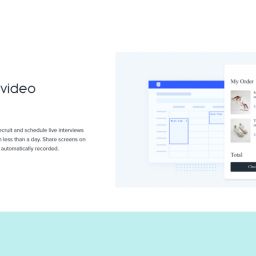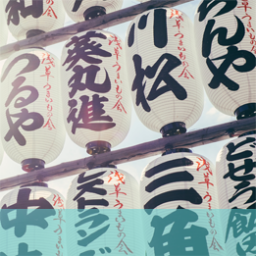How you can capture, log and edit video highlights on the fly, during usability testing.
We have previously discussed why it is important to record usability testing so that the footage can be reviewed at a later date, but what software should you choose to capture the video?
At UX24/7 we have fallen in love with Ovo Solo, a cost-effective alternative to Morae, which doesn’t compromise too much on functionality. The beauty of this particular package lies not only in its simplicity, but also in a particular feature which allows a second person to log findings and edit highlights on the fly.
Obviously, this requires two devices, with one capturing the video and the second used for logging and editing as it happens. The great thing about this set up is that it saves an enormous amount of time later on. When you have the capability to log findings as they happen and create highlights in situ, it makes what can often be quite a daunting task – trawling through hours of video, picking out key moments and editing them into a digestible package – just that little bit easier.
There are two ways of setting this up. As the license is only valid for a single PC, you can run Ovo on the primary device when usability testing and run a free trial version on the second PC. As long as both machines are linked across the same network you can edit and log on the secondary unit.
The other method is to download Ovo’s iOS app, allowing you to stream the footage from your PC to an iPad and perform the real-time logging on the tablet device.
Both methods are easy to implement and, as we’ve already stated, Ovo is simple to use, giving you an effective set up for video capture at a price that won’t break the bank.
To find out more about usability testing and how it can increase the profitability of your website or app, contact UX24/7 today on +44(0)800 0246 247, or email hello@ux247.com.