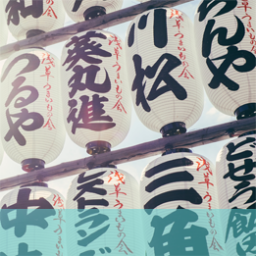Moderated remote usability testing can yield significant findings without breaking the bank or taking up too much time and resource to get there. But to squeeze the maximum out of such an exercise requires some careful planning, briefing and execution.
There are some important features to consider and make sure you get right before you even embark on the process:
Plan
Think about the users you want to test – do they need to have specific characteristics? If they do you might need a dedicated recruitment exercise to identify and enlist them in the process.
Similarly for the moderators – do they need to have specific, deep knowledge of particular areas or would a more generalised appreciation be sufficient for your specific needs?
What types of equipment and tools do you need for the process? The testers might well be using their own machines but what screen sharing software should you use and how should you set it up at both ends to maximise useful interaction and results?
The same considerations apply to your in-house team who will be watching the test and might wish to comment and discuss aspects; decide how best this can be managed and integrated into the exercise without disruption or distraction.
Make sure you have very clearly defined objectives of what the testing is designed to achieve and clear instruction to invigilators and testers as to what they are to do and how.
Test how all the elements work before you go into the field. Some aspects might not be as obvious as you think and we have all had experience of equipment and software that didn’t behave the way it was supposed to on the day. Try and eliminate as many problems as you can before you even get to them.
Brief
Once you have developed the briefing and instructions go through them with the moderators and participants to make sure they thoroughly familiarise themselves and understand what they are doing.
Get the remote testers to read the task out loud so you know they have read it completely and appreciate what it requires.
Make sure that all involved (including observers and other invested staff) are aware of exactly how the test is going to run and what role, if any, they will play and what is expected of them in terms of input, behaviour, action.
Execution
Make sure all the equipment and locations are set up properly and tested – this will probably mean getting all participants together online some time before the testing is due to get underway so let them know when you need them to be available.
Send the briefing and instructions beforehand together with details of time, expected duration etc so everyone knows what they are doing and there are no surprises or no-shows.
Test out all the links to moderators, testers, internal staff in terms of visual, audio and screen access.
Remote moderated usability testing can be a valuable tool if conducted effectively. Ring us on +44(0)800 0246247 or email us at hello@ux247.com for an exploratory chat on how you might take advantage of its benefits.