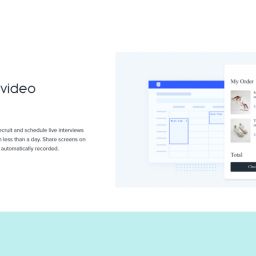Remote Viewing
It is often useful for both clients and testers to be able to observe usability testing as it is happening not only to potentially provide guidance and view users’ actions and possible difficulties, but also just to get the feel of the process and to pick up ideas for future analysis and development.
There are several technical ways of achieving this but, with any of them you need to be sure that you are not interfering with the objectivity of the process or distracting or influencing the participants which could invalidate findings.
The various methods available for remote viewing include:
- Screen-Sharing: there are several tools that can assist this, the simplest being Skype but there is also Google Hangout and proprietary priced products such as ‘GoToMeeting’. The first two allow a basic observation of the subject and their screen and GoToMeeting allows more interaction and intervention and gives a true participatory experience.
- Screen Recording: there are various packages around that facilitate recording including a free one, Quicktime. These will all provide more than adequate screen and window recording outputs for your analysis.
- Mobile Feedback: there are many valuable apps available that provide (with varying degrees of sophistication and detail) direct feedback from mobile phone usage. Some of these record the screen and any interactions but also the face and voice of the user. The results can be viewed online and you can even chat with users live to get feedback and opinion. The ‘Invisionapp’ goes a little further, enabling you to share, for example, a prototype product via a weblink and allow them to user-test it live, getting immediate feedback and results.
- Video Editing Tools: this doesn’t enable direct viewing but can be used to compile highlight reels so clients and testers can view condensed versions of sessions where issues and problems might come to the fore.
Using paid for facilities and moderators can be an expensive business and is not always necessary to get the desired outcome from a usability testing exercise. If you can set up sessions combining the right equipment for screen-sharing and remote observation with the various pieces of useful and enabling software that assist in observing, feeding back and analysing the interactions you can get a pretty good idea of how users see your site and products without physically being there or paying expensive specialists to be there either.
If you would like to talk about remote usability testing techniques and tools, why not give us a ring on +44(0)800 0246 24 or email us at hello@ux247.com.