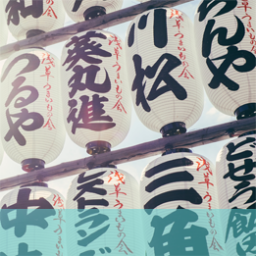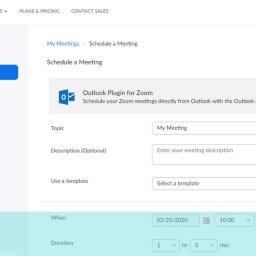Remote viewing – 5 tips for getting it right
Many developers involve their clients in usability testing so they can get first-hand experience of user feedback and see how the various options play out in live interactive sessions. This is usually beneficial for both client and developer as it enables another level of analysis, feedback and communication to be integrated into the development process. This is a perfectly ethical and acceptable practice but there are some ground rules for getting it right both in terms of the participants’ comfort and privacy and to ensure the client participation is as beneficial and productive as possible.
Here are some tips on how to make this a pleasant and fulfilling experience for all involved.
- Use Google hangout (or other similar software) for multiple viewing. This means that a variety of stakeholders can be involved at the same time viewing the sessions live.
- Avoid interrupting or disturbing the participants by making sure microphones are muted during the trial. It is very important that subjects are not led, tutored or helped in any way during their interaction otherwise the whole process can be invalidated and pointless. If critical points emerge that need to communicated or clarified pass a note to the moderator.
- Screen sharing should be encouraged and don’t worry if you can’t see the users’ faces properly – and you wouldn’t be able to discern much anyway in terms of expression because they would be very small. Videos of the sessions can be provided afterwards with a picture-in-picture facility providing more useful detail.
- The internet connection and software used need to be right – and checked before the process is underway. The connection needs to be fast otherwise the clients’ experience is likely to be jerky, interrupted and generally unsatisfactory.
- Provide facilities for clients to make notes or observations and work out how messages are going to be conveyed to the researcher. You might use IM messaging during or video between the sessions. It is important that clients understand that only neutral feedback should be given in order to help a participant express their opinion or to clarify any uncertain comments or actions.
Remote viewing can be a very enlightening and helpful experience for any stakeholder in the project and we generally encourage our clients to participate unless there is some cogent reason why they shouldn’t eg confidentiality or some risk of compromising the objectivity. There is always the problem with testing that the very act of research often alters the conditions or behaviour being observed; but if you follow the rules above, you should be able to avoid most of the potentially harmful effects of intervention.
UX24/7 has a wealth of experience in this, and many other areas. If you would like more information or advice on any website usability issues, why not tap into our extensive knowledge by giving us a call free on 08000 246 247 or dropping us an email at hello@ux247.com.