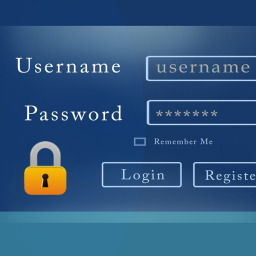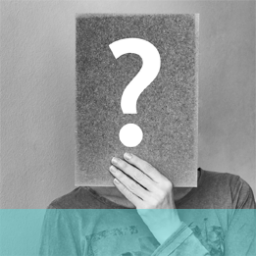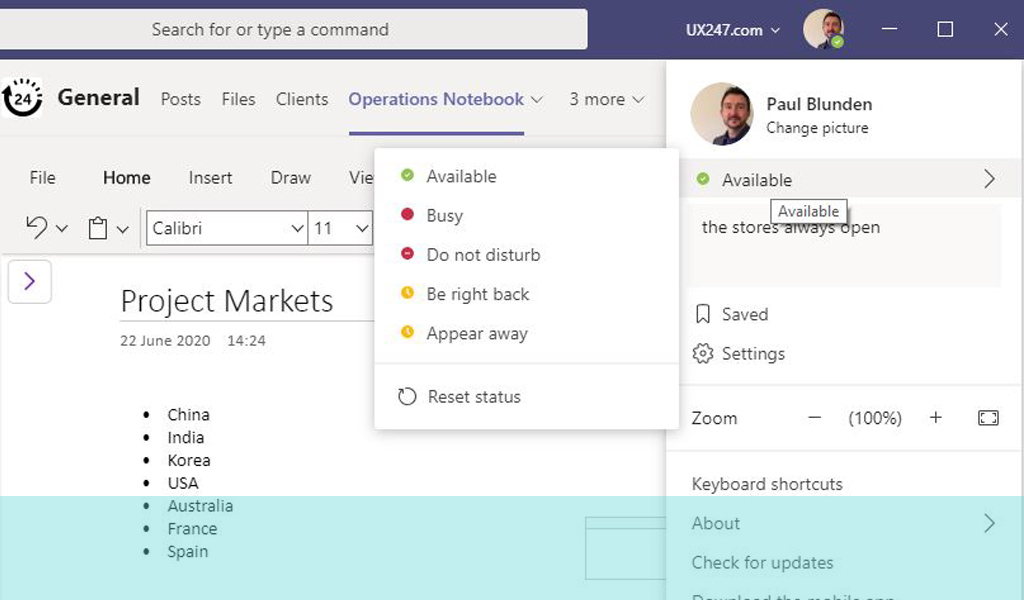
Together with the rise and rise of Zoom during the pandemic, we have probably all also seen increases in the prevalence of Microsoft Teams. I have clients that use Teams because they too are on the Microsoft Platform and others that use the Google platform and other utilities such as Slack. What they share is a common dissatisfaction with the do not disturb functionality available to them now that they are working from home for the majority of their working time. To me this is a perfect illustration of the “new normal” we should all be preparing for.
The past is not the future
Do not disturb functionality may well have been adequate for the odd days working from home (wfh) that we all did previously. Now that we are always at home things have changed. We might previously have been prepared to accept someone disturbing us on our wfh day because it was infrequent. Or our colleagues may have interpreted, or been told, that working from home meant you were concentrating on an important task and should not therefore be disturbed.
There are social and cultural issues too, such as:
- Trust – in the past we may have felt that if we used the do not disturb sign our colleagues may think we are skiving off
- Habit – we forget to use do not disturb because we use it so rarely
- Familiarity – we don’t check to see if someone is using do not disturb because we are not sued to checking for it
We need a new interaction
A client recently described how colleagues ignored his do not disturb when he was working from home, and called him on Teams anyway. In the office, he said, this would never happen because the person would look across and see his head was down into a document so they would wait for an appropriate moment. Maybe, when he was getting a coffee or topping up his water.
Current do not disturb functionality doesn’t know when you have reached a convenient moment and are willing to be interrupted. Furthermore, the controls are buried 3 or 4 clicks away, so if I do want to quickly open a window to be disturbed it isn’t a quick process.
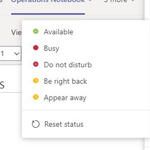
What about those choices?
What do the choices in Microsoft Teams actually mean?
- Available – I get this one. It’s clear. I’m available, come and talk to me.
- Busy – I am busy, but not too busy not to talk to you. Busier that when I’m Available, which is when I am pretending to work but actually not really working that hard because I’m not busy, which I am now.
- Do not disturb – I am so busy, busier in fact than when I am just “Busy” that you cannot disturb me. This is the Defcon 5 of busy.
- Be right back – this one is OK too. I’m getting a coffee, using the bathroom, making a sandwich, whatever, you don’t need the detail, just rest assured I will be back and soon.
- Appear away – I’m here, but not for you. And there is no knowing when I’ll return. Quicker than if I use out of office, so less than a day, but longer than if I have gone to the bathroom.
We have some serious taxonomy issues here!
How can we fix this?
There will be a host of new behaviors that emerge due to the global pandemic and working from home is just one of them. The process for addressing them is the same:
- Discover – Establish the problem space
- Generate – identify potential solutions
- Evaluate – create prototypes and make sure they work
- Optimise – make it better when it is in operation
Now I must get on with some other work. I will be busy, but available, but not all the time, while I’m here at least.
If you would like to know more about how we can help you discover the new behaviors you need to adapt to, get in touch on +44(0)800 024624 or email us at hello@ux247.com.