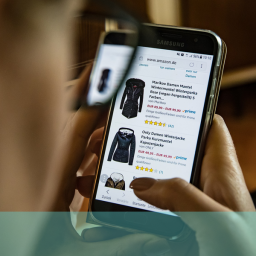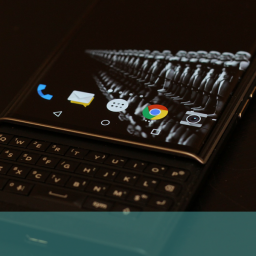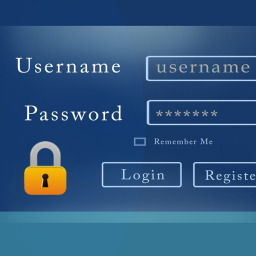How Smartphones can be used for capturing user experience in diary studies
The days when we would recruit a bunch of participants and send them off into the wild armed with notepads and pens are, thankfully, now behind us. Now that smartphones have crept into almost every home researchers have access to data capture capabilities previously unavailable to them. But there are still challenges and some of the rules we learned before still apply.
Below are a few tips from our experience of running user experience diary studies using smartphones
Seven tips for user experience diary studies with Smartphones
- Volume of data – As with paper studies there is still a lot of data. Some data capture apps do provide functionality to aggregate and analyse data but you need to allow plenty of time to watch the videos and bring the data into your reporting framework.
- Drop off – The principals of reciprocity don’t work with user experience diary studies where a smartphone is used. Handing a diary and a pen to a participant, who you have often met creates more loyalty than asking someone to use their own smartphone and download an app. Over-recruit to allow for a far higher drop-off rate.
- Battery life – Some apps use more battery than others and some users have better batteries than others. Make sure respondents understand what is required of them and that they have a smartphone capable of supporting the feedback you require.
- Length – Keep it short and infrequent. The more often you ask respondents to input and the longer you need their attention, the higher the likelihood of drop-out.
- Pre-test – It is very tempting to download and app, have a quick play and then send it out to your respondents but I recommend pre-usability testing to make sure that the app you have selected can do what you need it to. Also, that you can get at the data you need after the field work is complete.
- Use the functionality – As you have access to a smartphone’s functionality use it. It will make the study more interesting for the respondent and the data richer for you. Functionality like photos, videos and GPS are obvious things to add but consider how SMS and instant messenger, links to social media and using the browser and other apps can add value.
- It’s still a smartphone – Keep in mind that you can’t deliver long survey questions and expect the same response as when delivering them for a desktop or laptop user. Consider taking the respondent to a computer screen if you need that type of interaction or design for the small screen.
If you would like more information about user experience research with your customers in their context of use please get in contact with us and we would be delighted to help.